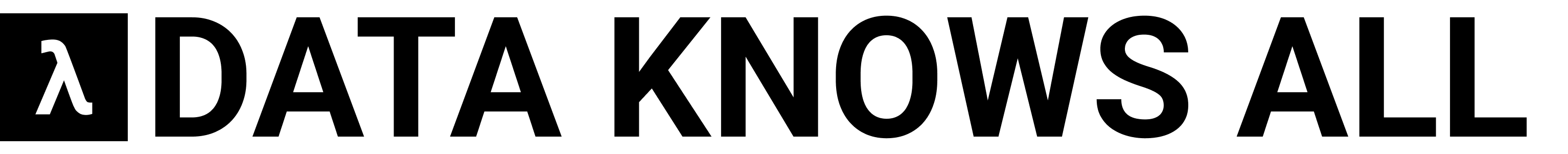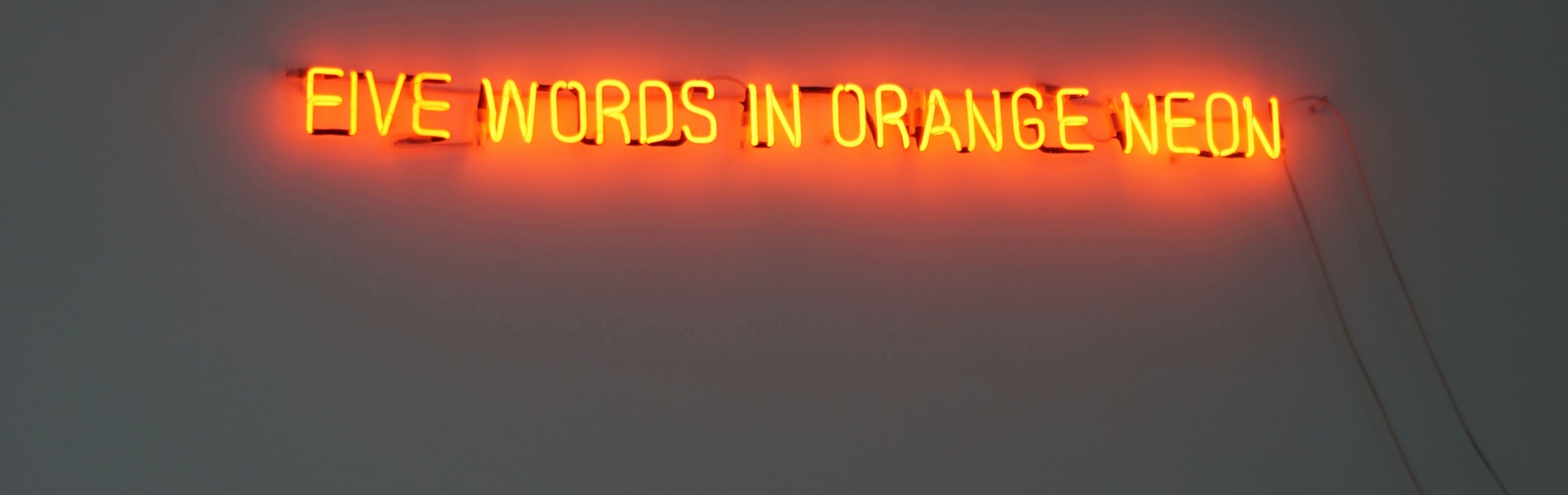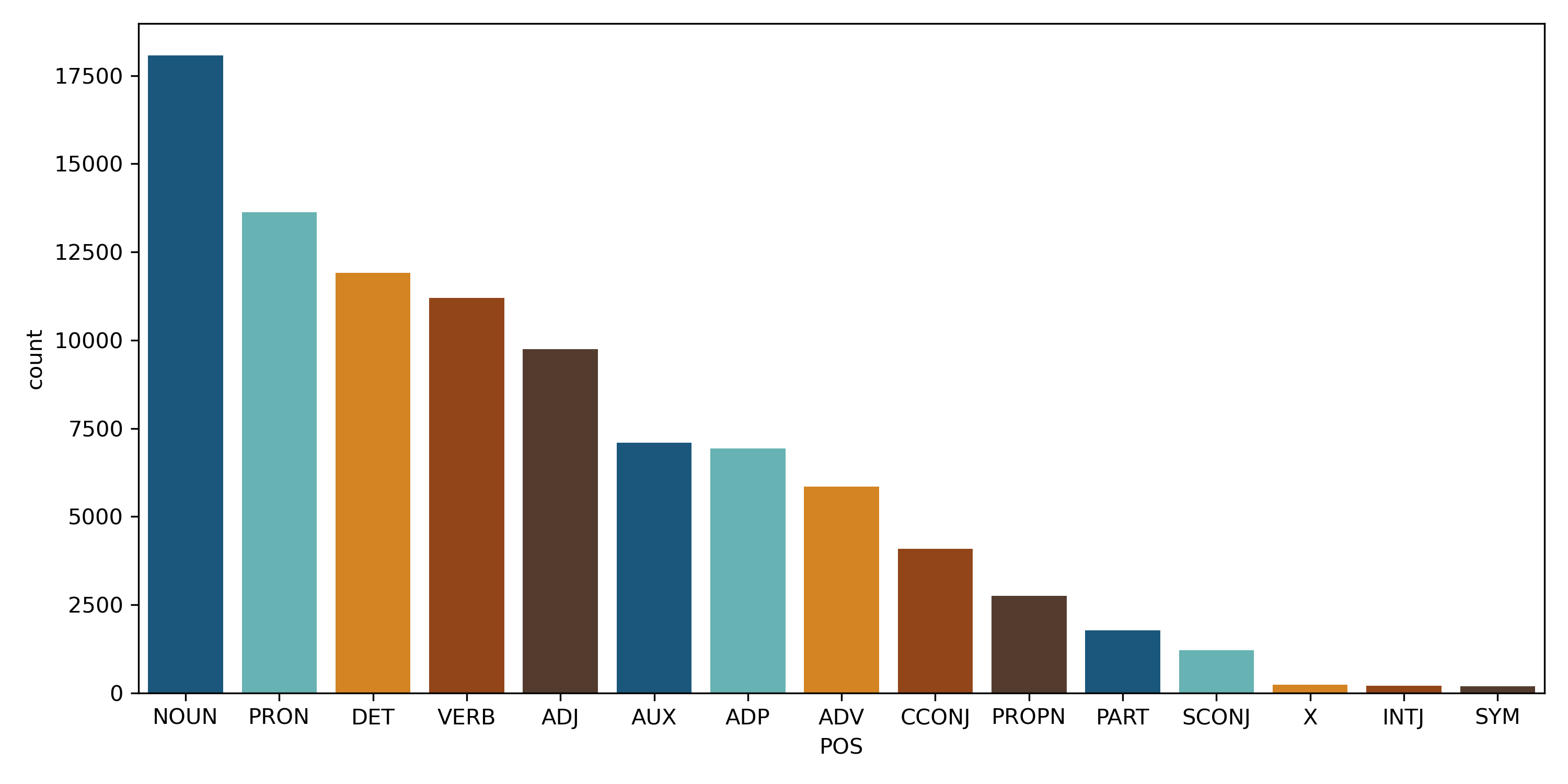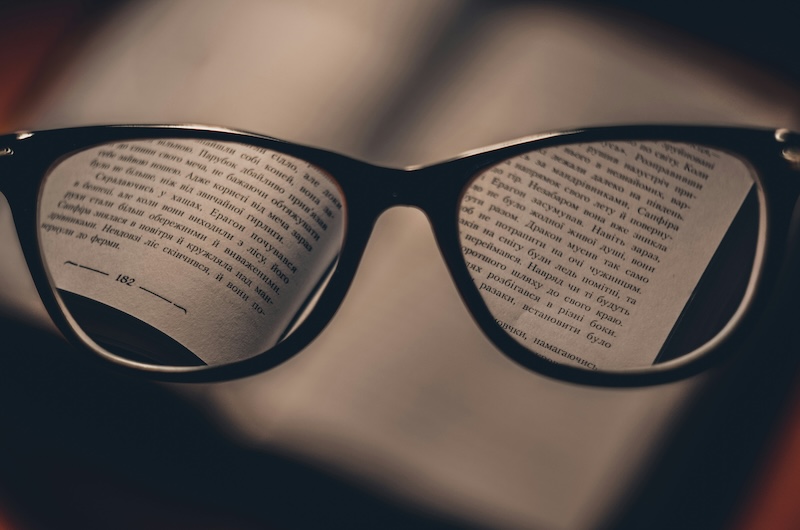An Accessible Guide to Named Entity Recognition
What is Named Entity Recognition?
Named Entity Recognition or NER is a technique for identifying and classifying named entities in text. These entities are a level above Part of Speech Tagging and Noun Phrase Chunking where instead of identifying grammatical parts; it's identifying and classifying words as their proper entities. The main categories that are recognized are:
PERSON: People, including fictional.
NORP: Nationalities or religious or political groups.
FAC: Buildings, airports, highways, bridges, etc.
ORG: Companies, agencies, institutions, etc.
GPE: Countries, cities, states.
LOC: Non-GPE locations, mountain ranges, bodies of water.
PRODUCT: Objects, vehicles, foods, etc. (Not services.)
EVENT: Named hurricanes, battles, wars, sports events, etc.
WORK_OF_ART: Titles of books, songs, etc.
LAW: Named documents made into laws.
LANGUAGE: Any named language.
DATE: Absolute or relative dates or periods.
TIME: Times smaller than a day.
PERCENT: Percentage, including ”%“.
MONEY: Monetary values, including unit.
QUANTITY: Measurements, as of weight or distance.
ORDINAL: “first”, “second”, etc.
CARDINAL: Numerals that do not fall under another type.
There are many libraries to choose from; my tool of choice these days is SpaCy 1. Its powerful API and models are ready to go with a few lines of code, and as we'll see later, we can use it to train our models. To demonstrate the power, let's take a look at it in action.
NER with Spacy
We'll start with a paragraph from a Teslarati article: Tesla could receive $12.36 million worth of Model 3 orders from New York City.
import spacyfrom spacy import displacynlp = spacy.load("en_core_web_sm")text = "IN THE MATTER OF a proposed contract between the Department of Citywide Administrative Services of the City of New York and Tesla, Inc., located at 3500 Deer Creek Rd., Palo Alto, CA 94304, for procuring Tesla Model 3 All-Electric Sedans. The contract is in the amount of $12,360,000.00. The term of the contract shall be five years from date of Notice of Award. The proposed contractor has been selected by Sole Source Procurement Method, pursuant to Section 3-05 of the Procurement Policy Board Rules. If the plan does go through, the $12.36 million could effectively purchase about 274 units of the base Model 3 Rear-Wheel-Drive, which cost $44,990 under Tesla's current pricing structure."doc = nlp(text)displacy.render(doc, style="ent")
Spacy has a wonderful ability to render NER tags in line with the text, a fantastic way to see what's being recognized in the context of the original article.
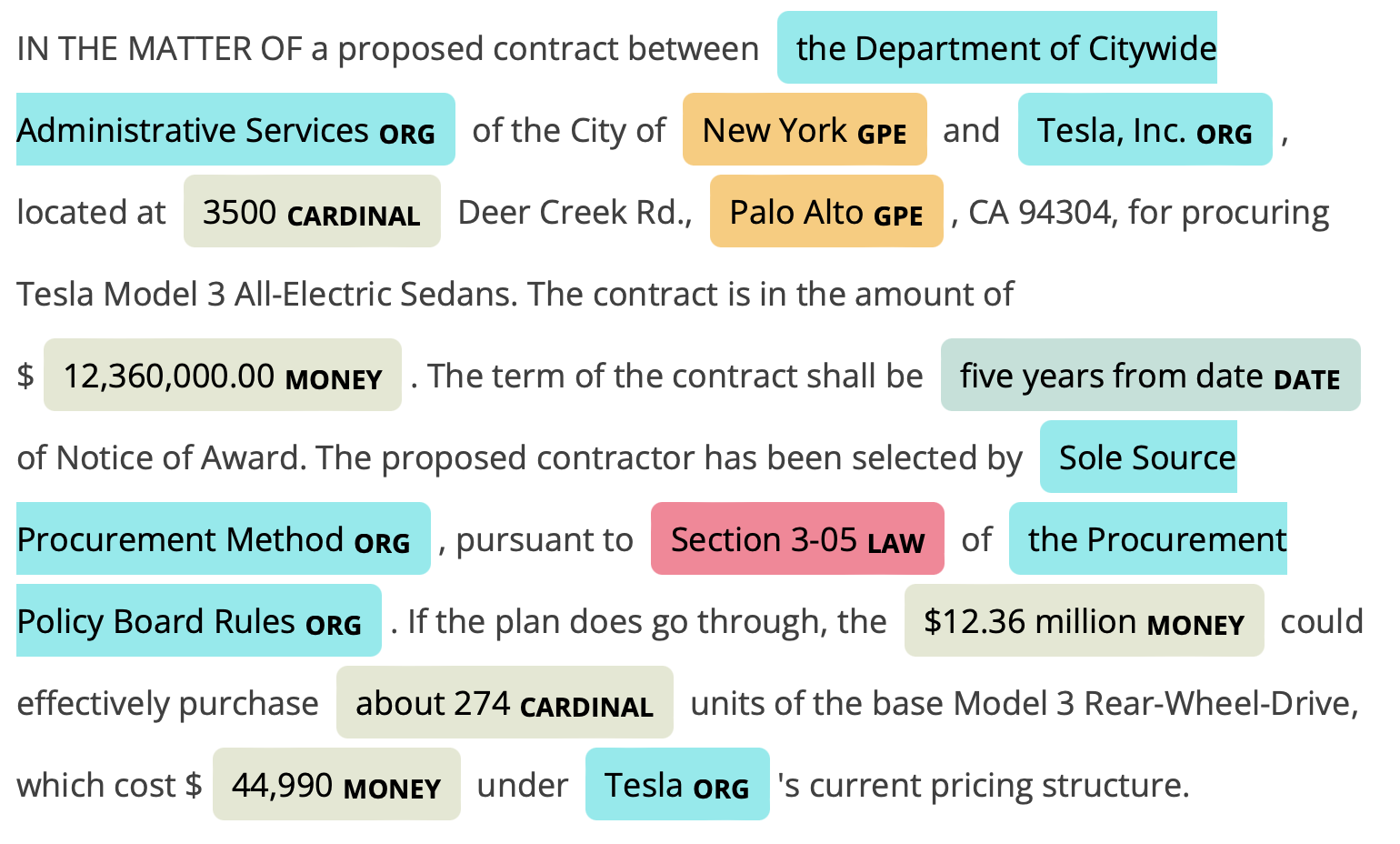
Training Custom Entities
NER models as they come trained are fantastic if you're a reporter covering Washington, DC. However, most of us are not. What if you're on a product team, and you'd like to update the model to include new entities that map to your business? Fortunately, this is possible with Spacy. I will use a post on StackOverflow of a developer who's utilizing one of my company's APIs to illustrate the process. Let's look at the output before we retrain the model.
Before
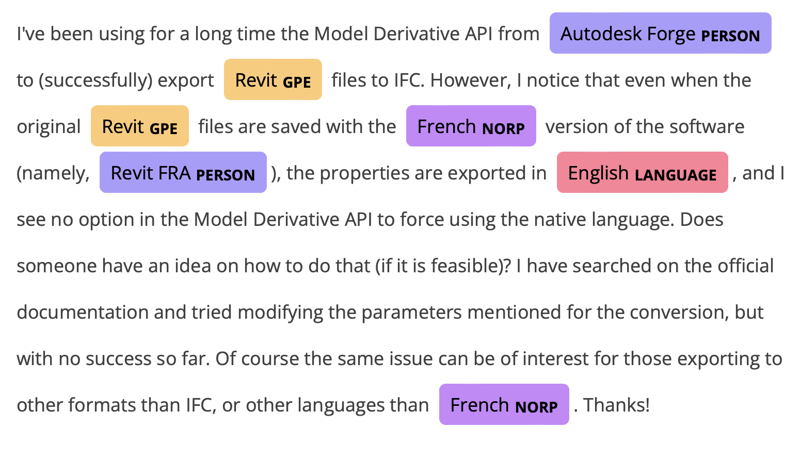
Training the Model
It's possible to train a new model from scratch or to update an existing one. The example below will show you how to update the existing model with both new entities and new words under new and existing entities. The industry I work in, like many others, has much specific language that needs to be covered to give NER proper context. Product names, new organizations, and in my case, I'm even going to teach it what an API is.
We need to build a training set which can be constructed with sentences you create, or you could potentially take them from a dataset. You can add one or two examples for each new entity you'd like to train. I've also built a utility function that simplifies the creation of the tuple format needed by Spacy.
def built_spacy_ner(text, target, type):
start = str.find(text, target)
end = start + len(target)
return (text, {"entities": [(start, end, type)]})
We can pass in text, target, and type to get the correctly formatted tuple with the above function. The result is a list.
TRAIN_DATA = []
TRAIN_DATA.append(
built_spacy_ner("I work for Autodesk.", "Autodesk", "ORG")
)
The final format is a tuple with the original string and a dictionary with the entity start and end location in the string and its type. The below is the full set of training data I used for my example. We can see the new entity types of API, SERVICE, and FORMAT are added, and existing entities of ORG and PRODUCT have new entries.
[('Model Derivative API provides translation',
{'entities': [(0, 20, 'API')]}),
('I want to create a cloud-based service connected to Revit Server.',
{'entities': [(61, 73, 'PRODUCT')]}),
("I'm new to the Forge API unsure where a design parameter is required",
{'entities': [(15, 24, 'API')]}),
('I would like to automate Revit with the Design Automation API',
{'entities': [(40, 61, 'API')]}),
("I've uploaded a Revit model to my OSS bucket.",
{'entities': [(34, 37, 'SERVICE')]}),
('Autodesk Forge is my Platform of choice',
{'entities': [(0, 14, 'PRODUCT')]}),
('The native file format for Revit is RVT.',
{'entities': [(36, 39, 'FORMAT')]}),
('I work for Autodesk.',
{'entities': [(11, 19, 'ORG')]}),
('The Model Derivative API used in conjunction with the Viewer',
{'entities': [(4, 24, 'API')]}),
('Changes are sent to a central BIM 360 server.',
{'entities': [(30, 37, 'PRODUCT')]}),
('All of this is possible on IFC.',
{'entities': [(27, 30, 'FORMAT')]})]Note: One thing that I experienced is that if you provide too many examples of text, it will overfit and end up not recognizing anything except your trained examples. I started with trying to train the entire DataFrame, but it essentially eliminated the pre-trained entities.
After we have our training data, we need to update the available entities with our new ones.
# adding a named entity label
ner = nlp.get_pipe('ner')
# Iterate through training data and add new entitle labels.
for _, annotations in TRAIN_DATA:
for ent in annotations.get("entities"):
ner.add_label(ent[2])
Next, we need to train the model. We first want to ensure that we're only updating the NER model by selecting only pipe_names related to ner3. We then loop over the training data, utilize the Example function, and update the NER model with each new entity.
# creating an optimizer and selecting a list of pipes NOT to train
optimizer = nlp.create_optimizer()
other_pipes = [pipe for pipe in nlp.pipe_names if pipe != 'ner']
with nlp.disable_pipes(*other_pipes):
for itn in range(10):
random.shuffle(TRAIN_DATA)
losses = {}
# batch the examples and iterate over them
for batch in spacy.util.minibatch(TRAIN_DATA, size=2):
for text, annotations in batch:
doc = nlp.make_doc(text)
example = Example.from_dict(doc, annotations)
nlp.update([example], drop=0.35, sgd=optimizer, losses=losses)
print("Final loss: ", losses)
That is the basics of it. When fully training a model for your production, you should read the Spacy documentation to understand how to deploy this into a production environment.
After
And then finally, let's try to process our text again with the new model.
doc = nlp(text)
displacy.render(doc, style="ent", jupyter=True) 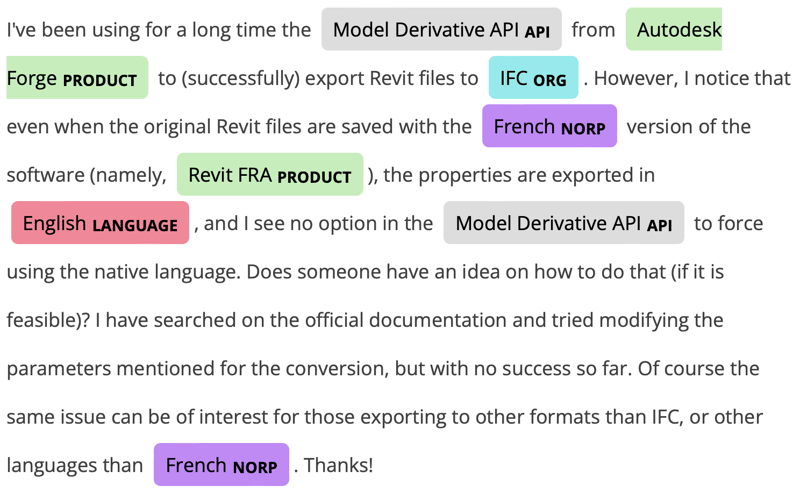
We can see the updated results are properly tagging APIs, it's now capturing PRODUCTScorrectly for Autodesk Forge and Revit, and finally, IFC is listed as an ORG, which it should be based on training. The results show promise for adapting NER models to fit your specific needs for a short experiment.
NER with NLTK
The Natural Language Toolkit (NLTK) also offers NER as a capability. Let's look at the original paragraph from above and run it through NLTK's NER.
for sent in sent_tokenize(text):
for chunk in ne_chunk(pos_tag(word_tokenize(sent))):
if hasattr(chunk, 'label'):
print(chunk.label(), ' '.join(c[0] for c in chunk))
ORGANIZATION Department
ORGANIZATION Citywide Administrative Services
ORGANIZATION City
GPE New York
PERSON Tesla
PERSON Palo Alto
PERSON Tesla Model
PERSON Award
PERSON Sole Source
ORGANIZATION Procurement Policy Board Rules
PERSON Tesla
NLTK doesn't seem to tag items as well as Spacy for this particular text. A couple of differences only three types of tags are recognized where spacy has cardinal, date, money, and law all recognized from the same text. Additionally, Palo Alto and Tesla are recognized incorrectly as people and several other mistagged items. My experience is that while NLTK is certainly fully-featured, Spacy tends to perform better overall.